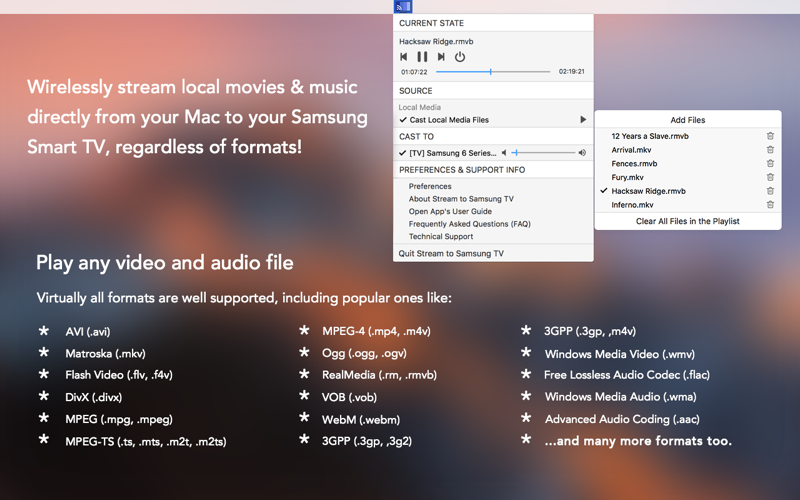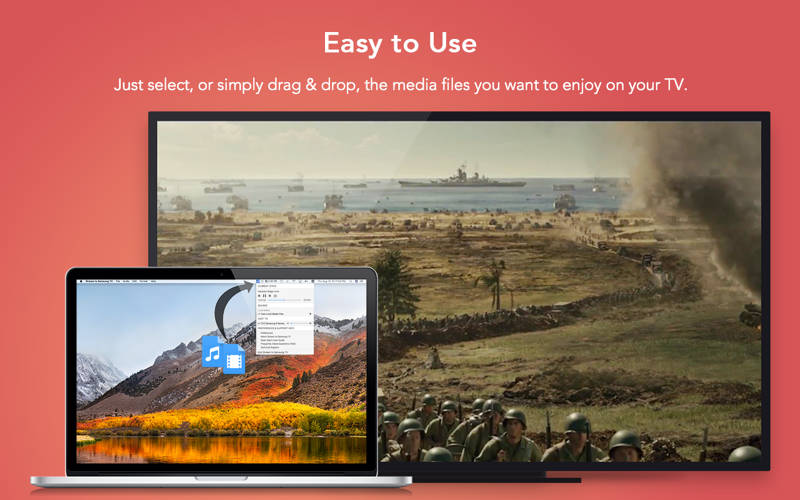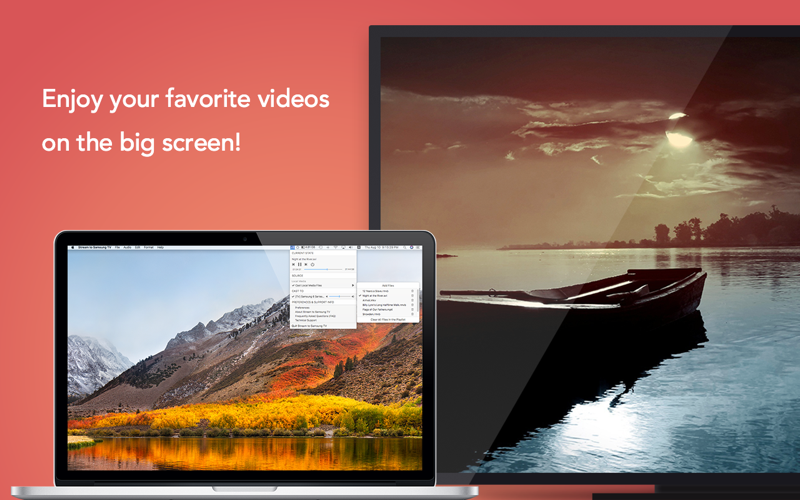
Regardless of format limits, wirelessly stream any local video & music files (not web content) to Samsung Smart TVs!
No longer you have to spend hours converting the files to “right” formats before playing them with a USB drive. This app allows you to beam any movie directly from your Mac to the big screen, wirelessly! Simple as that!
To see the app in use, please watch a little demo video http://bit.ly/2wdYFwT
* Cast Video & Music Files Without Format Limits
You can easily cast local videos and music with Stream to Samsung TV. It will play virtually any file you throw at it to the big screen, including 3GP, AVI, ASF, FLV, M4V, MKV, MOV, MP4, M2TS, MTS, RMVB, RM, WEBM, WMV, AAC, M4A, FLAC, MP3, OGG, WMA, or any other common format. Just select the file that you want to stream to your TV, and you can enjoy it on the big screen in no time!
* Playlist Customization
Playlist is also supported in the app. You can throw a whole bunch of files into the app and create a playlist, so that you can enjoy your beloved movies non-stop.
* Playback Control
You can use the app to change videos or songs, play, pause, seek, and stop the playback. Volume adjustment is also available in the app.
* Auto Device Discovery
Stream to Samsung TV automatically discovers supported devices connected to the same network as your Mac. No configuration needed, no hassle!
* Supported Samsung Smart TV models:
This app works on any Samsung Smart TV manufactured in 2011 and later - 2011 (D Series), 2012 (E Series), 2013 (F Series), 2014 (H Series), 2015 (J Series), 2016 (K Series), and 2017 (Q & M Series).
**Please note that it’s not supported to stream DRM protected videos like movies or TV episodes purchased from iTunes. And this app doesn’t beam online videos on websites.**
Trademark Acknowledgement: SAMSUNG is a trademark of Samsung Electronics Co., Ltd in the United States or other countries. This app is not endorsed by and has no association with the company listed herein.